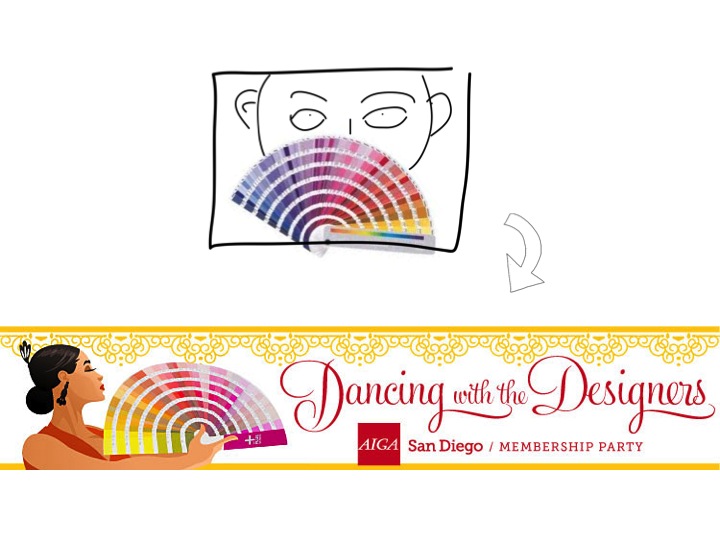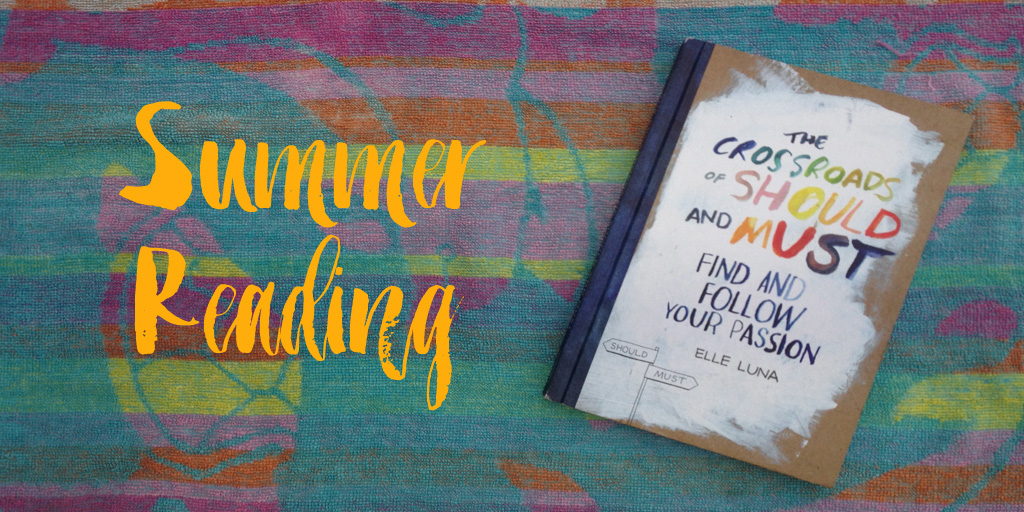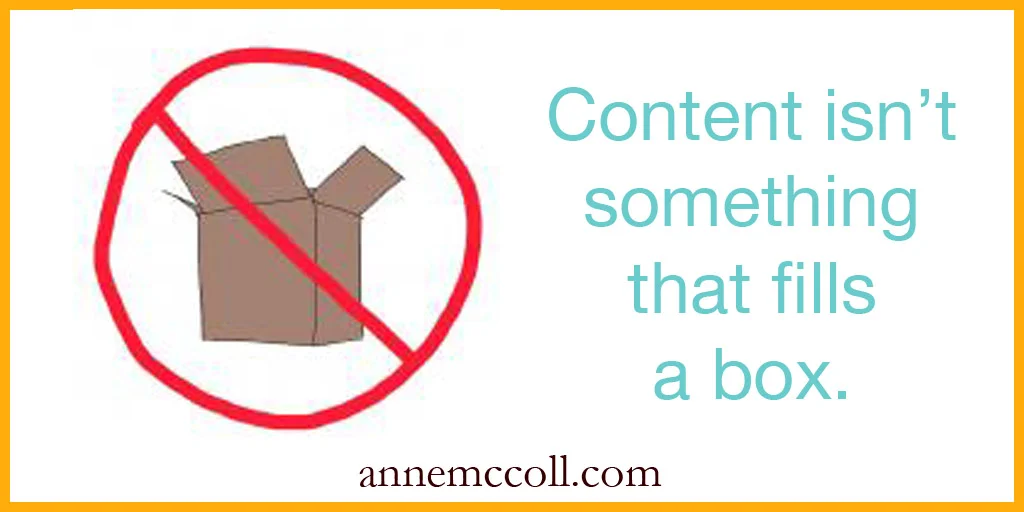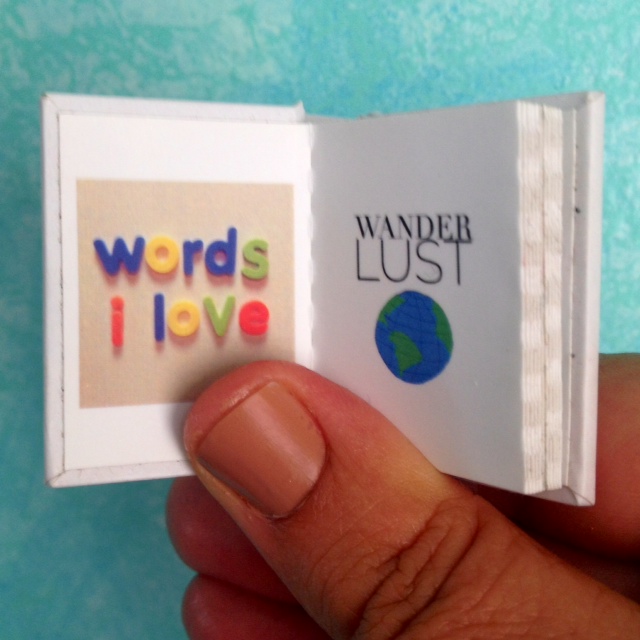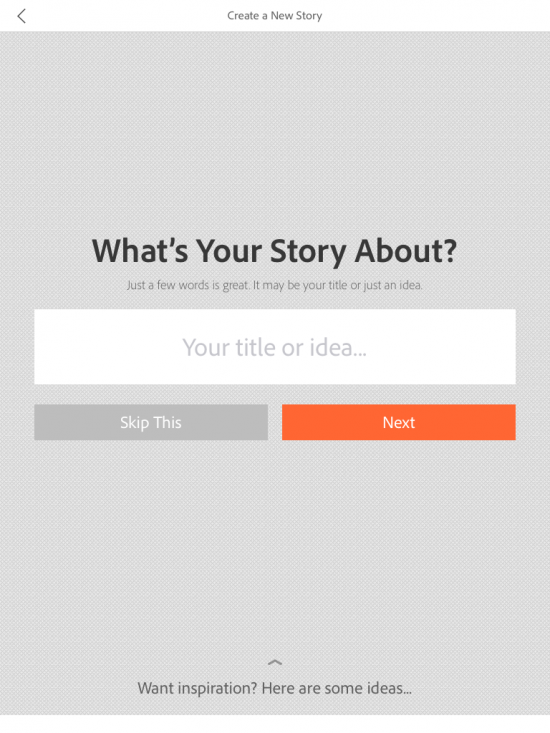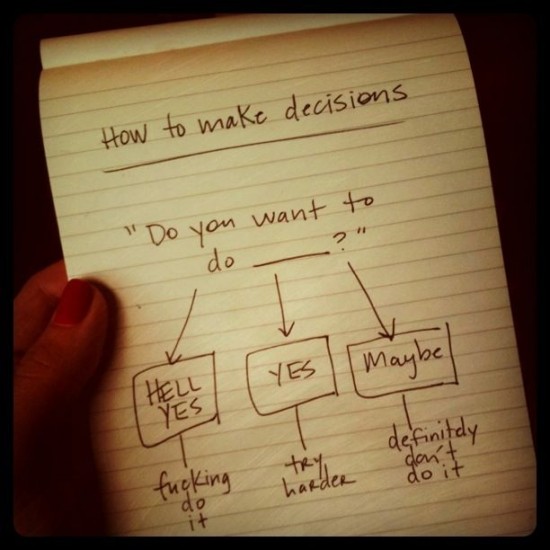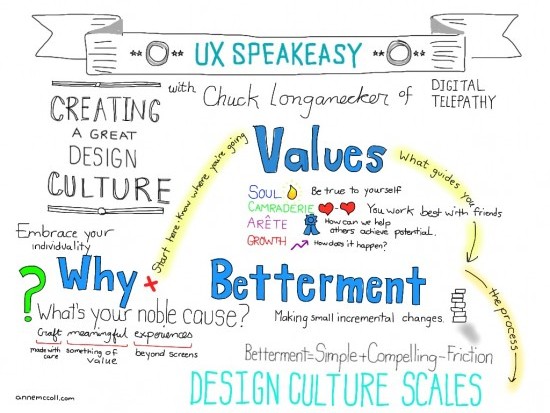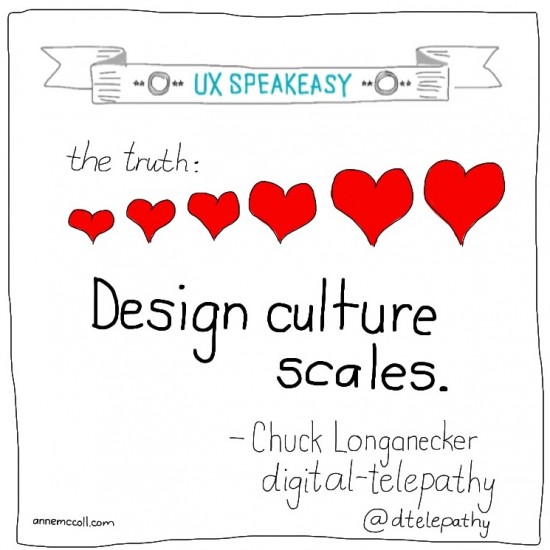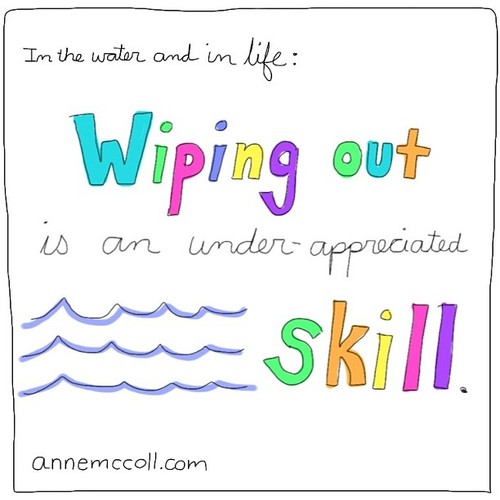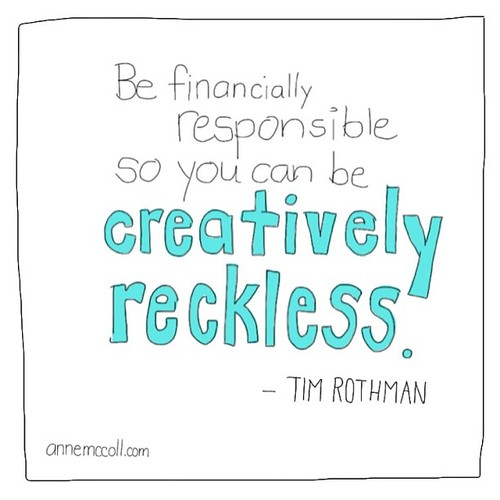(Or Why I heart designers.)
As a copywriter, I am hired as the “word girl,” the girl that comes up with the snappy taglines and hilarious headlines.
Bill Bernbach, one of the original Mad Men in the 1050s, had the right idea when he started pairing art directors and copywriters to work together. Two brains can give you better ideas and rub off on each other. We would work for hours "concepting" and would sketch out a headline and rough visual and just pin it up on the walls. If we were lucky, we had a day or two to let ideas brew. The next day, we'd come back, look at the ideas on the walls and figure out the best ones to develop.
And after working with visual folk, I’ve developed skills by osmosis; I’ve learned to visualize videos, ads and digital. I’ve learned to sketch out rough ideas to convey a concept. (Of course, we leave it to the professionals to make it look really good.)
An Ocean Beach-based designer wants to send a holiday greeting to her clients in snowbound climates.
A Pantone book becomes a Spanish fan for an invite for a salsa social for designers.
A net bag for an organic fruit company has many uses beyond holding fruit.
An HR person has to be a fortune teller, magician and therapist in a video about a software.
So what's the lesson? Don't be intimidated by your inability to sketch or draw. What's really important is your ability to communicate an idea.
For more insights on creative storytelling for business, subscribe to my newsletter.